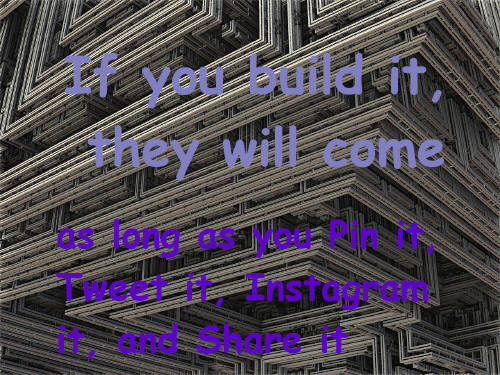
I built this website a few years ago when things really began looking unstable on Etsy, a venue I have hung around on far too long….hee hee. I think those of us Etsy old timers would understand that last chuckle. How many times through the years when Etsy made stoopid ‘fixes’ (that didn’t need fixing), did I say, I needed to get my own website? When they finally piled on that last straw, I googled ‘how to build my own website’ and was absolutely flummoxed. So much techy talk it made my head spin. I nearly paid someone $1800 to build me a site. The only trouble was, it was my last $1800 and I kept hem hawing about it. I’m so glad I did.
I went back and reread the website designer’s pamphlet. It said the site would be built using WordPress, so that’s where I started. I googled “build a website with WordPress YouTube” because I am old lady and have to SEE exactly where I am to click, follow step by step-put video on pause, then click and type, then restart video. Its a process, but I actually built this site in less than 2 weeks. If I can do it, you can too!
The first 2 things everyone wants to know – 1. What does it cost? 2. Who did you use?
Everything I used on WordPress was absolutely free! The only costs involved were the domain name(s) and the web hosting. I got .com , .nets and pay about $50 a year for those names. But you can find specials on this all the time for start ups that don’t cost that much the first year.
With web hosting, I chose Bluehost. There are lots of others, GoDaddy and HostGator are a couple others. I learned through the tutorials that search engines take you more seriously if you don’t appear to be a fly by night web site, so I bought 3 yrs hosting and it was $300 ($100 per year). Again, if budget is tight, only do 1 year.
At an average cost of $150 a year, its far less than the fees I paid to Etsy. The only problem I have had is driving the traffic here. I get about the same views here as I do on Etsy….which is really sad when I tell you that the only thing I have done is put Free Shipping invites with each order sold on Etsy.
Those are the 2 things you will need to build a website- a domain name and a webhost. After that, I watched bunches of tutorials (some are better than others) Below is links to the ones that I used, but hey, if someone’s voice or mannerisms don’t jive with you, there are gazillions of videos showing how to build a website.
https://www.youtube.com/watch?v=8Jv47_VIBOQ
https://www.youtube.com/watch?v=Zl8wlHPbs9I
https://www.youtube.com/watch?v=zQ-eL7zH6rQ&index=1&list=PL_9u00nsHteH2OBVX4YSU_HWWY_JSxFyj
These are the 3 main tutorials I used. I didn’t embed them here because I didn’t want the page to be bogged down when loading. The first one was ‘ok’ for getting started. The 2nd one got my site finished, and the 3rd set helped me to tweak and check I did everything right.
I hope this helps. Etsy is going through a big upheaval with their new payment demands. I am letting them suspend my little spot for non compliance and have been posting in the forums trying to tell peeps how easy it would be for them to take this plunge. I am getting asked the same questions over and over about building a website. Now that everything is here, I can point to this post.
I know my site is still not totally up to snuff, but I’m still plugging along. And I haven’t had ANY bugs here for 3 years. Zero, zip, nada I cannot say that about my spot on Etsy.
Leave me a comment if this has helped. I’d love to hear some feedback.
Til next time, and who knows when that will be. I have over 180 tomato plants I currently need to find homes for. If you can help me out there….hee hee ….maybe I should advertise “free tomato plant with every purchase”, lol
Hey Peace out and have a Great Easter,
Cindi